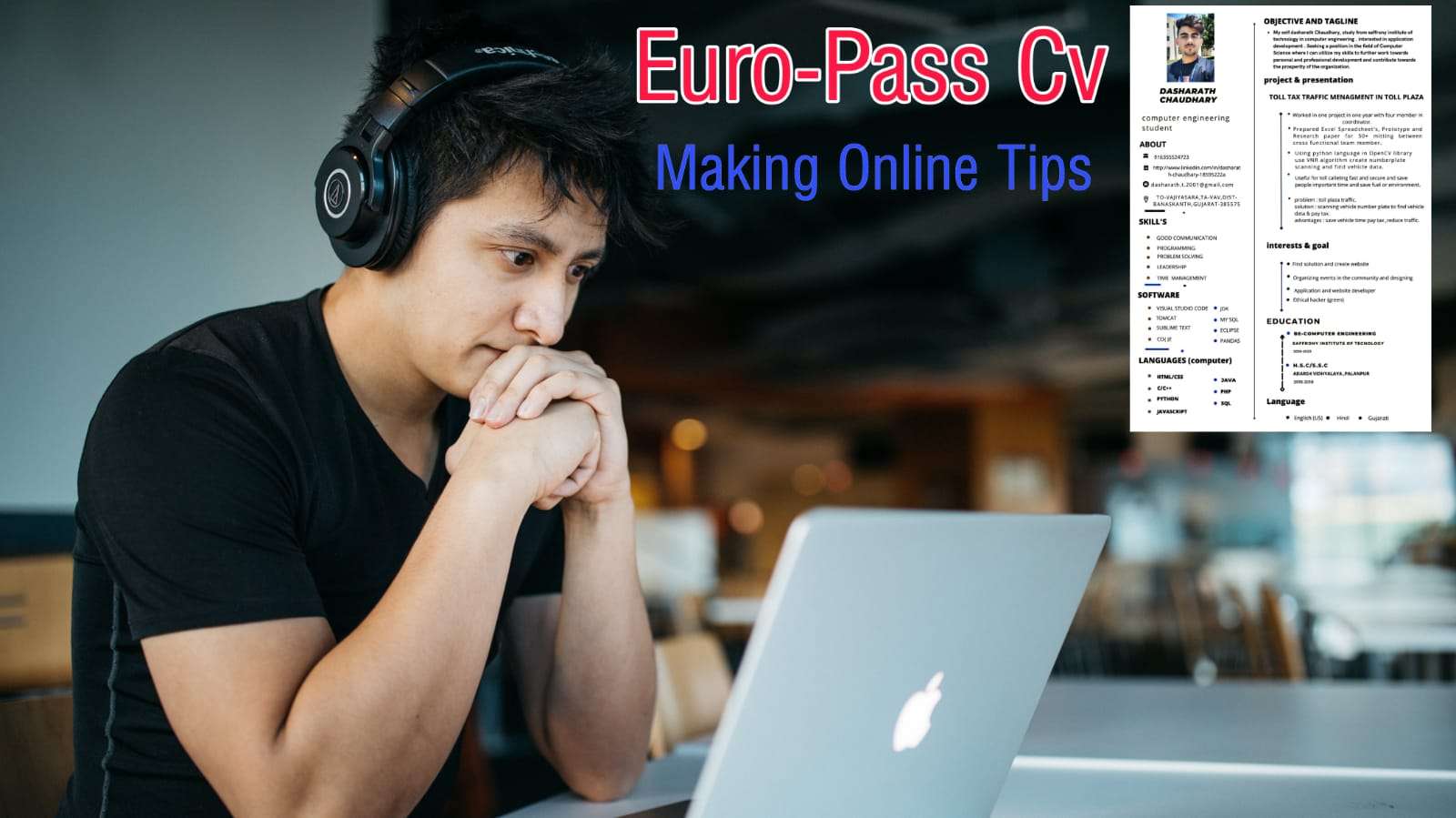Europass CV is a standard CV format that is recognized throughout the European Union (EU) and European Economic Area (EEA). This Cv is generally accepted across the euro and it’s designed in a way to help individuals present their qualifications, skills, and work experience in a clear and concise manner, making it easier for employers to understand and evaluate their qualifications. The Europass CV template is available in various formats and multiple languages and can be downloaded both in MS word and Pdf samples.
How to make the Best Europass CV?
There are many online tools to make a Europass cv online. However, the recommended website to make a Europass Cv is the official website of Europass Cv. You can follow the following steps to create the Europass cv online.
Visit the Website: First, you need to Visit the Official website of Europass Cv. you can do this by simply searching on google ” Creat Europass Cv” and you will see the official website You need to open it.
Choose the language: The Second Step is to Select the language in which you want to create your CV. There are multiple languages available for users to create their Europass cv in it
Fill in your personal information: The third step is to Enter your personal information, such as your name, address, and contact details. You need to be very proactive while writing this.
Add your education and work experience: The fourth step you need to Include information about your education and work experience, including any relevant courses, degrees, and jobs you have held. Please keep in mind that don’t write incorrect information about your job etc.
Include any relevant skills or achievements: if you have relevant skills or achievements such as language proficiency, computer skills, and any awards or honors you have received include it too.
Customize your CV: Use the online editor to customize your CV by choosing a template, adding sections, and editing the text. There are multiple templates available to you there.
Download or print your CV: Once you are satisfied with your CV, you can download it as a PDF or Word document, or print it out.
Review and Update: Before submitting the CV, review it carefully and make sure that all the information is accurate and up-to-date.
Best Europass Cv Template in Ms word and Pdf?
visit the official website of Europass cv and choose your desired template and download or customize it according to your data. You can visit the website by clicking here. and make your CV and make it pdf.